실습. 코비선수 데이터 분석해보기 및 테스트
Updated:
- https://github.com/baidoosik/kaggle-solving/tree/master/Kobe
데이터 분석
데이터 살펴보기
# import libraries
import warnings
warnings.filterwarnings('ignore')
import numpy as np
import pandas as pd
import matplotlib.pyplot as plt
import seaborn as sns
sns.set_style('whitegrid')
# display all columns
pd.set_option('display.max_columns', None)
data = pd.read_csv('data.csv')
data.head(3)
# max_columns를 설정했기 때문에 많은 column을 다 볼수 있다
| action_type | combined_shot_type | game_event_id | game_id | lat | loc_x | loc_y | lon | minutes_remaining | period | playoffs | season | seconds_remaining | shot_distance | shot_made_flag | shot_type | shot_zone_area | shot_zone_basic | shot_zone_range | team_id | team_name | game_date | matchup | opponent | shot_id | |
|---|---|---|---|---|---|---|---|---|---|---|---|---|---|---|---|---|---|---|---|---|---|---|---|---|---|
| 0 | Jump Shot | Jump Shot | 10 | 20000012 | 33.9723 | 167 | 72 | -118.1028 | 10 | 1 | 0 | 2000-01 | 27 | 18 | NaN | 2PT Field Goal | Right Side(R) | Mid-Range | 16-24 ft. | 1610612747 | Los Angeles Lakers | 2000-10-31 | LAL @ POR | POR | 1 |
| 1 | Jump Shot | Jump Shot | 12 | 20000012 | 34.0443 | -157 | 0 | -118.4268 | 10 | 1 | 0 | 2000-01 | 22 | 15 | 0.0 | 2PT Field Goal | Left Side(L) | Mid-Range | 8-16 ft. | 1610612747 | Los Angeles Lakers | 2000-10-31 | LAL @ POR | POR | 2 |
| 2 | Jump Shot | Jump Shot | 35 | 20000012 | 33.9093 | -101 | 135 | -118.3708 | 7 | 1 | 0 | 2000-01 | 45 | 16 | 1.0 | 2PT Field Goal | Left Side Center(LC) | Mid-Range | 16-24 ft. | 1610612747 | Los Angeles Lakers | 2000-10-31 | LAL @ POR | POR | 3 |
data.info()
<class 'pandas.core.frame.DataFrame'>
RangeIndex: 30697 entries, 0 to 30696
Data columns (total 25 columns):
# Column Non-Null Count Dtype
--- ------ -------------- -----
0 action_type 30697 non-null object
1 combined_shot_type 30697 non-null object
2 game_event_id 30697 non-null int64
3 game_id 30697 non-null int64
4 lat 30697 non-null float64
5 loc_x 30697 non-null int64
6 loc_y 30697 non-null int64
7 lon 30697 non-null float64
8 minutes_remaining 30697 non-null int64
9 period 30697 non-null int64
10 playoffs 30697 non-null int64
11 season 30697 non-null object
12 seconds_remaining 30697 non-null int64
13 shot_distance 30697 non-null int64
14 shot_made_flag 25697 non-null float64
15 shot_type 30697 non-null object
16 shot_zone_area 30697 non-null object
17 shot_zone_basic 30697 non-null object
18 shot_zone_range 30697 non-null object
19 team_id 30697 non-null int64
20 team_name 30697 non-null object
21 game_date 30697 non-null object
22 matchup 30697 non-null object
23 opponent 30697 non-null object
24 shot_id 30697 non-null int64
dtypes: float64(3), int64(11), object(11)
memory usage: 5.9+ MB
# datatype -> category, object
# 데이터타입을 사용하기 좋게 변경시켜준다
data['action_type'] = data['action_type'].astype('object')
data['combined_shot_type'] = data['combined_shot_type'].astype('category')
data['game_event_id'] = data['game_event_id'].astype('category')
data['game_id'] = data['game_id'].astype('category')
data['period'] = data['period'].astype('object')
data['playoffs'] = data['playoffs'].astype('category')
data['season'] = data['season'].astype('category')
data['shot_made_flag'] = data['shot_made_flag'].astype('category')
data['shot_type'] = data['shot_type'].astype('category')
data['team_id'] = data['team_id'].astype('category')
data.set_index('shot_id', inplace = True)
# shot_id로 인덱스를 설정한다
data.head(2)
| action_type | combined_shot_type | game_event_id | game_id | lat | loc_x | loc_y | lon | minutes_remaining | period | playoffs | season | seconds_remaining | shot_distance | shot_made_flag | shot_type | shot_zone_area | shot_zone_basic | shot_zone_range | team_id | team_name | game_date | matchup | opponent | |
|---|---|---|---|---|---|---|---|---|---|---|---|---|---|---|---|---|---|---|---|---|---|---|---|---|
| shot_id | ||||||||||||||||||||||||
| 1 | Jump Shot | Jump Shot | 10 | 20000012 | 33.9723 | 167 | 72 | -118.1028 | 10 | 1 | 0 | 2000-01 | 27 | 18 | NaN | 2PT Field Goal | Right Side(R) | Mid-Range | 16-24 ft. | 1610612747 | Los Angeles Lakers | 2000-10-31 | LAL @ POR | POR |
| 2 | Jump Shot | Jump Shot | 12 | 20000012 | 34.0443 | -157 | 0 | -118.4268 | 10 | 1 | 0 | 2000-01 | 22 | 15 | 0.0 | 2PT Field Goal | Left Side(L) | Mid-Range | 8-16 ft. | 1610612747 | Los Angeles Lakers | 2000-10-31 | LAL @ POR | POR |
data.describe(include=['number'])
| lat | loc_x | loc_y | lon | minutes_remaining | seconds_remaining | shot_distance | |
|---|---|---|---|---|---|---|---|
| count | 30697.000000 | 30697.000000 | 30697.000000 | 30697.000000 | 30697.000000 | 30697.000000 | 30697.000000 |
| mean | 33.953192 | 7.110499 | 91.107535 | -118.262690 | 4.885624 | 28.365085 | 13.437437 |
| std | 0.087791 | 110.124578 | 87.791361 | 0.110125 | 3.449897 | 17.478949 | 9.374189 |
| min | 33.253300 | -250.000000 | -44.000000 | -118.519800 | 0.000000 | 0.000000 | 0.000000 |
| 25% | 33.884300 | -68.000000 | 4.000000 | -118.337800 | 2.000000 | 13.000000 | 5.000000 |
| 50% | 33.970300 | 0.000000 | 74.000000 | -118.269800 | 5.000000 | 28.000000 | 15.000000 |
| 75% | 34.040300 | 95.000000 | 160.000000 | -118.174800 | 8.000000 | 43.000000 | 21.000000 |
| max | 34.088300 | 248.000000 | 791.000000 | -118.021800 | 11.000000 | 59.000000 | 79.000000 |
data.describe(include=['category', 'object'])
| action_type | combined_shot_type | game_event_id | game_id | period | playoffs | season | shot_made_flag | shot_type | shot_zone_area | shot_zone_basic | shot_zone_range | team_id | team_name | game_date | matchup | opponent | |
|---|---|---|---|---|---|---|---|---|---|---|---|---|---|---|---|---|---|
| count | 30697 | 30697 | 30697 | 30697 | 30697 | 30697 | 30697 | 25697.0 | 30697 | 30697 | 30697 | 30697 | 30697 | 30697 | 30697 | 30697 | 30697 |
| unique | 57 | 6 | 620 | 1559 | 7 | 2 | 20 | 2.0 | 2 | 6 | 7 | 5 | 1 | 1 | 1559 | 74 | 33 |
| top | Jump Shot | Jump Shot | 2 | 21501228 | 3 | 0 | 2005-06 | 0.0 | 2PT Field Goal | Center(C) | Mid-Range | Less Than 8 ft. | 1610612747 | Los Angeles Lakers | 2016-04-13 | LAL @ SAS | SAS |
| freq | 18880 | 23485 | 132 | 50 | 8296 | 26198 | 2318 | 14232.0 | 24271 | 13455 | 12625 | 9398 | 30697 | 30697 | 50 | 1020 | 1978 |
데이터 분석 및 시각화
train = data.dropna(how='any')
# any 어느 한 컬럼만 비어있어도 지워준다
def bar_chart(feature, ax=None):
success = train[train['shot_made_flag']==1][feature].value_counts()
fail = train[train['shot_made_flag']==0][feature].value_counts()
df = pd.DataFrame([success, fail])
df.index = ['Success', 'Fail']
df.plot(kind = 'bar', stacked= True, ax=ax)
ax = plt.axes()
ax.set_title('shot made')
bar_chart('shot_made_flag',ax)
plt.show()
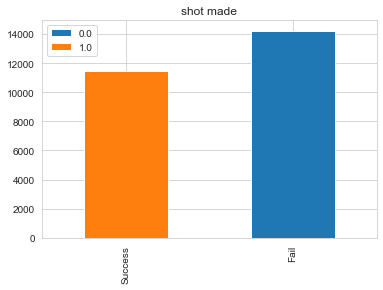
- 데이터에 큰 차이가 없다면 명시적으로 숫자로 확인하자
print(train['shot_made_flag'].value_counts() / len(train.index))
0.0 0.553839
1.0 0.446161
Name: shot_made_flag, dtype: float64
- (위도, 경도),(x, y) 등 짝지었을 때 의미있는 데이터 Seaborn 라이브러리의 pairplot을 이용한 시각화
sns.pairplot(train, vars=['loc_x','loc_y','lat','lon','shot_distance'], hue='shot_made_flag', size=3)
plt.show()
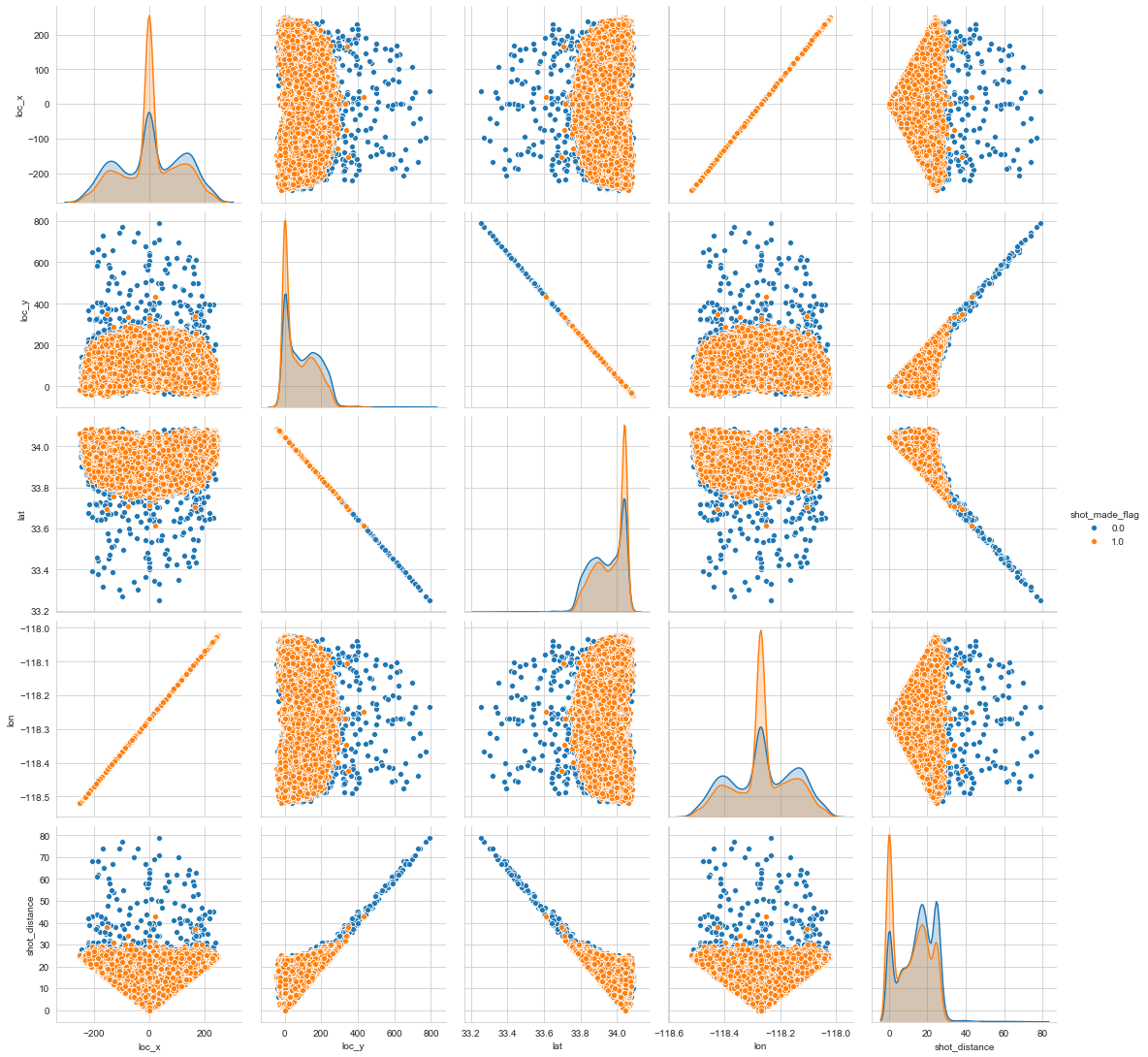
- Category 데이터의 항목이 많은 경우 stack방식이 아닌 Seaborn 라이브러리의 countplot() 함수를 이용
def count_plot(column, ax):
sns.countplot(x=column, hue='shot_made_flag', data=train, ax=ax)
f, axrr = plt.subplots(8, figsize=(15,30))
categorical_data=['combined_shot_type','season','period','playoffs','shot_type','shot_zone_area','shot_zone_basic','shot_zone_range']
for idx, category_data in enumerate(categorical_data,0):
count_plot(category_data, axrr[idx])
axrr[idx].set_title(category_data)
plt.tight_layout()
plt.show
<function matplotlib.pyplot.show(*args, **kw)>
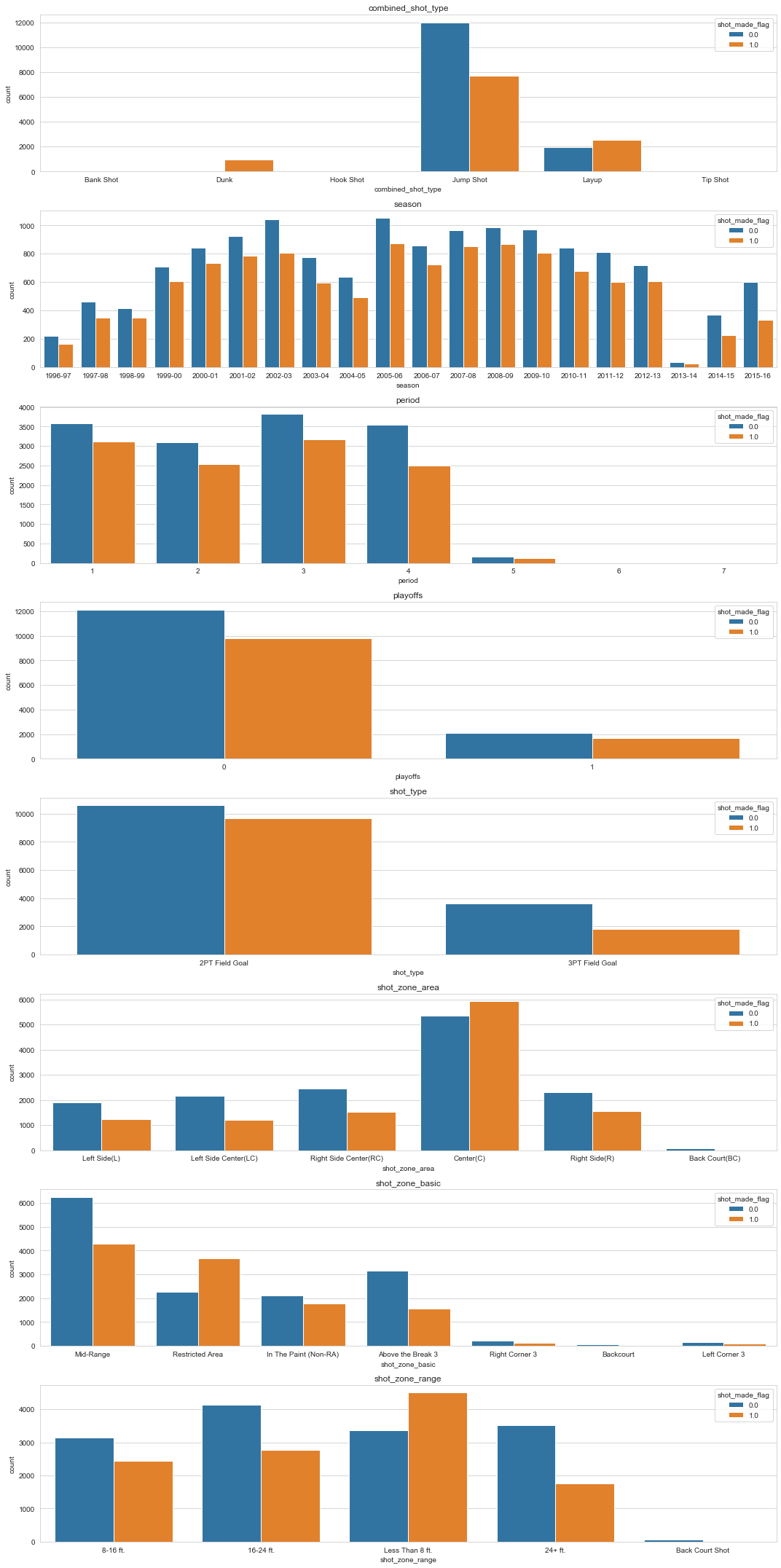
- 값이 비슷해 보일 때는 명시적으로 숫자로 보자
def print_probability(column):
print(train[train['shot_made_flag']==1][column].value_counts()/(train[train['shot_made_flag']==1][column].value_counts()+train[train['shot_made_flag']==0][column].value_counts()))
for categoty_data in categorical_data:
print(print_probability(categoty_data))
Bank Shot 0.791667
Dunk 0.928030
Hook Shot 0.535433
Jump Shot 0.391071
Layup 0.565093
Tip Shot 0.348684
Name: combined_shot_type, dtype: float64
None
1996-97 0.422977
1997-98 0.430864
1998-99 0.458824
1999-00 0.460366
2000-01 0.466667
2001-02 0.458431
2002-03 0.436285
2003-04 0.433260
2004-05 0.436557
2005-06 0.453742
2006-07 0.457885
2007-08 0.468389
2008-09 0.467855
2009-10 0.453725
2010-11 0.446417
2011-12 0.425847
2012-13 0.457831
2013-14 0.406780
2014-15 0.376054
2015-16 0.356223
Name: season, dtype: float64
None
1 0.465672
2 0.448802
3 0.453442
4 0.413702
5 0.442857
6 0.466667
7 0.428571
Name: period, dtype: float64
None
0 0.446420
1 0.444651
Name: playoffs, dtype: float64
None
2PT Field Goal 0.477348
3PT Field Goal 0.329268
Name: shot_type, dtype: float64
None
Back Court(BC) 0.013889
Center(C) 0.525556
Left Side Center(LC) 0.361177
Left Side(L) 0.396871
Right Side Center(RC) 0.382567
Right Side(R) 0.401658
Name: shot_zone_area, dtype: float64
None
Above the Break 3 0.329237
Backcourt 0.016667
In The Paint (Non-RA) 0.454381
Left Corner 3 0.370833
Mid-Range 0.406286
Restricted Area 0.618004
Right Corner 3 0.339339
Name: shot_zone_basic, dtype: float64
None
16-24 ft. 0.401766
24+ ft. 0.332513
8-16 ft. 0.435484
Back Court Shot 0.013889
Less Than 8 ft. 0.573120
Name: shot_zone_range, dtype: float64
None
- continuous 한 데이터들 시각화 facet_grid를 이용
def draw_facetgrid(feature):
facet = sns.FacetGrid(train, hue='shot_made_flag',aspect=5)
facet.map(sns.kdeplot, feature, shade=True)
facet.set(xlim=(0, train[feature].max()))
# survived 라벨을 표시.
facet.add_legend()
plt.show()
draw_facetgrid('minutes_remaining')
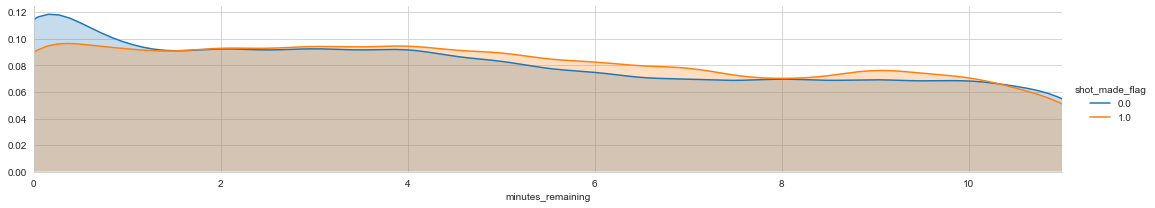
draw_facetgrid('seconds_remaining')
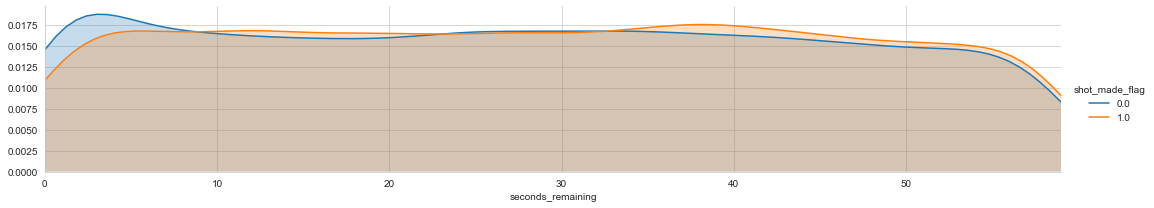
- group_by 함수를 이용해 두개 column을 합쳐서 분석하기
train['shot_made_flag'] = train['shot_made_flag'].astype('int64')
train.groupby(['season','combined_shot_type'])['shot_made_flag'].sum()/(train.groupby(['season','combined_shot_type'])['shot_made_flag'].count())
season combined_shot_type
1996-97 Bank Shot NaN
Dunk 0.947368
Hook Shot NaN
Jump Shot 0.380567
Layup 0.450450
...
2015-16 Dunk 1.000000
Hook Shot 0.272727
Jump Shot 0.327711
Layup 0.623529
Tip Shot NaN
Name: shot_made_flag, Length: 120, dtype: float64
Feature Engineering
Data cleaning
- Featureing 단계에서 필요없는 데이터들을 삭제 작업을 시작하기 전에 정리
data_cp = data.copy()
target = data_cp['shot_made_flag'].copy()
# 코비는 하나의 팀에서만 활동했기때문에 team_id, team_name이 의미없다
data_cp.drop('team_id', axis=1, inplace=True)
data_cp.drop('team_name', axis=1, inplace=True)
# lat, lon -> loc_x, loc_y 로 대치가능
data_cp.drop('lat', axis=1, inplace=True)
data_cp.drop('lon', axis=1, inplace=True)
# game_id, game_event_id are independent
data_cp.drop('game_id', axis=1, inplace=True)
data_cp.drop('game_event_id', axis=1, inplace=True)
data_cp.drop('shot_made_flag', axis=1, inplace= True)
data_cp.head(2)
| action_type | combined_shot_type | loc_x | loc_y | minutes_remaining | period | playoffs | season | seconds_remaining | shot_distance | shot_type | shot_zone_area | shot_zone_basic | shot_zone_range | game_date | matchup | opponent | |
|---|---|---|---|---|---|---|---|---|---|---|---|---|---|---|---|---|---|
| shot_id | |||||||||||||||||
| 1 | Jump Shot | Jump Shot | 167 | 72 | 10 | 1 | 0 | 2000-01 | 27 | 18 | 2PT Field Goal | Right Side(R) | Mid-Range | 16-24 ft. | 2000-10-31 | LAL @ POR | POR |
| 2 | Jump Shot | Jump Shot | -157 | 0 | 10 | 1 | 0 | 2000-01 | 22 | 15 | 2PT Field Goal | Left Side(L) | Mid-Range | 8-16 ft. | 2000-10-31 | LAL @ POR | POR |
Data Transformation
- 의미 있는 데이터 즉 feature로 변형
- 시각화를 통해 5초 이하의 시간이 남았을 때 특설을 찾음
# 시간 그래프를 보면 시간이 적게 남았을 때 안들어갈 확률이 높음
data_cp['seconds_from_period_end'] = 60 * data_cp['minutes_remaining'] + data_cp['seconds_remaining']
data_cp['last_5_sec_in_period'] = data_cp['seconds_from_period_end']<5
# 사용한 시간 컬럼을 지워준다
data_cp.drop('minutes_remaining', axis=1, inplace=True)
data_cp.drop('seconds_remaining', axis=1, inplace=True)
data_cp.drop('seconds_from_period_end', axis=1, inplace=True)
## home, away mapping
data_cp['home_away'] = data_cp['matchup'].str.contains('vs').astype('int')
data_cp.drop('matchup', axis=1, inplace=True)
data_cp.head(1)
| action_type | combined_shot_type | loc_x | loc_y | period | playoffs | season | shot_distance | shot_type | shot_zone_area | shot_zone_basic | shot_zone_range | game_date | opponent | last_5_sec_in_period | home_away | |
|---|---|---|---|---|---|---|---|---|---|---|---|---|---|---|---|---|
| shot_id | ||||||||||||||||
| 1 | Jump Shot | Jump Shot | 167 | 72 | 1 | 0 | 2000-01 | 18 | 2PT Field Goal | Right Side(R) | Mid-Range | 16-24 ft. | 2000-10-31 | POR | False | 0 |
# game data 년/월/일
data_cp['game_date'] = pd.to_datetime(data_cp['game_date'])
data_cp['game_year'] = data_cp['game_date'].dt.year
data_cp['game_month'] = data_cp['game_date'].dt.month
data_cp.drop('game_date', axis = 1, inplace=True)
data_cp.head(2)
| action_type | combined_shot_type | loc_x | loc_y | period | playoffs | season | shot_distance | shot_type | shot_zone_area | shot_zone_basic | shot_zone_range | opponent | last_5_sec_in_period | home_away | game_year | game_month | |
|---|---|---|---|---|---|---|---|---|---|---|---|---|---|---|---|---|---|
| shot_id | |||||||||||||||||
| 1 | Jump Shot | Jump Shot | 167 | 72 | 1 | 0 | 2000-01 | 18 | 2PT Field Goal | Right Side(R) | Mid-Range | 16-24 ft. | POR | False | 0 | 2000 | 10 |
| 2 | Jump Shot | Jump Shot | -157 | 0 | 1 | 0 | 2000-01 | 15 | 2PT Field Goal | Left Side(L) | Mid-Range | 8-16 ft. | POR | False | 0 | 2000 | 10 |
# loc_x, loc_y binding 25 단위로
data_cp['loc_x'] = pd.cut(data_cp['loc_x'],25)
data_cp['loc_y'] = pd.cut(data_cp['loc_y'],25)
# 1~2개의 데이터는 의미가 없다
# 인덱싱
data_cp.action_type.value_counts()
Jump Shot 18880
Layup Shot 2567
Driving Layup Shot 1978
Turnaround Jump Shot 1057
Fadeaway Jump Shot 1048
Running Jump Shot 926
Pullup Jump shot 476
Turnaround Fadeaway shot 439
Slam Dunk Shot 411
Reverse Layup Shot 395
Jump Bank Shot 333
Driving Dunk Shot 310
Dunk Shot 262
Tip Shot 182
Alley Oop Dunk Shot 122
Step Back Jump shot 118
Floating Jump shot 114
Driving Reverse Layup Shot 97
Hook Shot 84
Driving Finger Roll Shot 82
Alley Oop Layup shot 80
Reverse Dunk Shot 75
Running Layup Shot 72
Turnaround Bank shot 71
Driving Finger Roll Layup Shot 69
Driving Slam Dunk Shot 48
Running Bank shot 48
Running Hook Shot 41
Finger Roll Layup Shot 33
Fadeaway Bank shot 31
Driving Jump shot 28
Finger Roll Shot 28
Jump Hook Shot 24
Running Dunk Shot 19
Reverse Slam Dunk Shot 16
Putback Layup Shot 15
Follow Up Dunk Shot 15
Driving Hook Shot 14
Turnaround Hook Shot 14
Pullup Bank shot 12
Running Reverse Layup Shot 11
Running Finger Roll Layup Shot 6
Cutting Layup Shot 6
Hook Bank Shot 5
Driving Bank shot 5
Driving Floating Jump Shot 5
Putback Dunk Shot 5
Running Finger Roll Shot 4
Running Pull-Up Jump Shot 4
Turnaround Finger Roll Shot 2
Tip Layup Shot 2
Putback Slam Dunk Shot 2
Running Tip Shot 2
Running Slam Dunk Shot 1
Cutting Finger Roll Layup Shot 1
Driving Floating Bank Jump Shot 1
Turnaround Fadeaway Bank Jump Shot 1
Name: action_type, dtype: int64
rare_action_types = data_cp['action_type'].value_counts().sort_values().index.values[:20]
rare_action_types
array(['Turnaround Fadeaway Bank Jump Shot', 'Running Slam Dunk Shot',
'Driving Floating Bank Jump Shot',
'Cutting Finger Roll Layup Shot', 'Running Tip Shot',
'Putback Slam Dunk Shot', 'Tip Layup Shot',
'Turnaround Finger Roll Shot', 'Running Pull-Up Jump Shot',
'Running Finger Roll Shot', 'Putback Dunk Shot',
'Driving Floating Jump Shot', 'Driving Bank shot',
'Hook Bank Shot', 'Cutting Layup Shot',
'Running Finger Roll Layup Shot', 'Running Reverse Layup Shot',
'Pullup Bank shot', 'Turnaround Hook Shot', 'Driving Hook Shot'],
dtype=object)
data_cp.loc[data_cp['action_type'].isin(rare_action_types), 'action_type'] = 'Other'
data_cp.head(2)
| action_type | combined_shot_type | loc_x | loc_y | period | playoffs | season | shot_distance | shot_type | shot_zone_area | shot_zone_basic | shot_zone_range | opponent | last_5_sec_in_period | home_away | game_year | game_month | |
|---|---|---|---|---|---|---|---|---|---|---|---|---|---|---|---|---|---|
| shot_id | |||||||||||||||||
| 1 | Jump Shot | Jump Shot | (148.4, 168.32] | (56.2, 89.6] | 1 | 0 | 2000-01 | 18 | 2PT Field Goal | Right Side(R) | Mid-Range | 16-24 ft. | POR | False | 0 | 2000 | 10 |
| 2 | Jump Shot | Jump Shot | (-170.32, -150.4] | (-10.6, 22.8] | 1 | 0 | 2000-01 | 15 | 2PT Field Goal | Left Side(L) | Mid-Range | 8-16 ft. | POR | False | 0 | 2000 | 10 |
categorial_cols = {'action_type', 'combined_shot_type','period', 'season','shot_type','shot_zone_area', 'shot_zone_basic','shot_zone_range','game_year','game_month','opponent','loc_x','loc_y'}
pd.get_dummies?
Convert categorical variable into dummy/indicator variables.
Parameters
----------
data : array-like, Series, or DataFrame
Data of which to get dummy indicators.
prefix : str, list of str, or dict of str, default None
String to append DataFrame column names.
Pass a list with length equal to the number of columns
when calling get_dummies on a DataFrame. Alternatively, `prefix`
can be a dictionary mapping column names to prefixes.
prefix_sep : str, default '_'
If appending prefix, separator/delimiter to use. Or pass a
list or dictionary as with `prefix`.
dummy_na : bool, default False
Add a column to indicate NaNs, if False NaNs are ignored.
columns : list-like, default None
Column names in the DataFrame to be encoded.
If `columns` is None then all the columns with
`object` or `category` dtype will be converted.
sparse : bool, default False
Whether the dummy-encoded columns should be backed by
a :class:`SparseArray` (True) or a regular NumPy array (False).
drop_first : bool, default False
Whether to get k-1 dummies out of k categorical levels by removing the
first level.
dtype : dtype, default np.uint8
Data type for new columns. Only a single dtype is allowed.
.. versionadded:: 0.23.0
Returns
-------
DataFrame
Dummy-coded data.
See Also
--------
Series.str.get_dummies : Convert Series to dummy codes.
Examples
--------
>>> s = pd.Series(list('abca'))
>>> pd.get_dummies(s)
a b c
0 1 0 0
1 0 1 0
2 0 0 1
3 1 0 0
>>> s1 = ['a', 'b', np.nan]
>>> pd.get_dummies(s1)
a b
0 1 0
1 0 1
2 0 0
>>> pd.get_dummies(s1, dummy_na=True)
a b NaN
0 1 0 0
1 0 1 0
2 0 0 1
>>> df = pd.DataFrame({'A': ['a', 'b', 'a'], 'B': ['b', 'a', 'c'],
... 'C': [1, 2, 3]})
>>> pd.get_dummies(df, prefix=['col1', 'col2'])
C col1_a col1_b col2_a col2_b col2_c
0 1 1 0 0 1 0
1 2 0 1 1 0 0
2 3 1 0 0 0 1
>>> pd.get_dummies(pd.Series(list('abcaa')))
a b c
0 1 0 0
1 0 1 0
2 0 0 1
3 1 0 0
4 1 0 0
>>> pd.get_dummies(pd.Series(list('abcaa')), drop_first=True)
b c
0 0 0
1 1 0
2 0 1
3 0 0
4 0 0
>>> pd.get_dummies(pd.Series(list('abc')), dtype=float)
a b c
0 1.0 0.0 0.0
1 0.0 1.0 0.0
2 0.0 0.0 1.0
[1;31mFile:[0m c:\users\user\anaconda3\lib\site-packages\pandas\core\reshape\reshape.py
[1;31mType:[0m function
data_cp.join?
Join columns of another DataFrame.
Join columns with `other` DataFrame either on index or on a key
column. Efficiently join multiple DataFrame objects by index at once by
passing a list.
Parameters
----------
other : DataFrame, Series, or list of DataFrame
Index should be similar to one of the columns in this one. If a
Series is passed, its name attribute must be set, and that will be
used as the column name in the resulting joined DataFrame.
on : str, list of str, or array-like, optional
Column or index level name(s) in the caller to join on the index
in `other`, otherwise joins index-on-index. If multiple
values given, the `other` DataFrame must have a MultiIndex. Can
pass an array as the join key if it is not already contained in
the calling DataFrame. Like an Excel VLOOKUP operation.
how : {'left', 'right', 'outer', 'inner'}, default 'left'
How to handle the operation of the two objects.
* left: use calling frame's index (or column if on is specified)
* right: use `other`'s index.
* outer: form union of calling frame's index (or column if on is
specified) with `other`'s index, and sort it.
lexicographically.
* inner: form intersection of calling frame's index (or column if
on is specified) with `other`'s index, preserving the order
of the calling's one.
lsuffix : str, default ''
Suffix to use from left frame's overlapping columns.
rsuffix : str, default ''
Suffix to use from right frame's overlapping columns.
sort : bool, default False
Order result DataFrame lexicographically by the join key. If False,
the order of the join key depends on the join type (how keyword).
Returns
-------
DataFrame
A dataframe containing columns from both the caller and `other`.
See Also
--------
DataFrame.merge : For column(s)-on-columns(s) operations.
Notes
-----
Parameters `on`, `lsuffix`, and `rsuffix` are not supported when
passing a list of `DataFrame` objects.
Support for specifying index levels as the `on` parameter was added
in version 0.23.0.
Examples
--------
>>> df = pd.DataFrame({'key': ['K0', 'K1', 'K2', 'K3', 'K4', 'K5'],
... 'A': ['A0', 'A1', 'A2', 'A3', 'A4', 'A5']})
>>> df
key A
0 K0 A0
1 K1 A1
2 K2 A2
3 K3 A3
4 K4 A4
5 K5 A5
>>> other = pd.DataFrame({'key': ['K0', 'K1', 'K2'],
... 'B': ['B0', 'B1', 'B2']})
>>> other
key B
0 K0 B0
1 K1 B1
2 K2 B2
Join DataFrames using their indexes.
>>> df.join(other, lsuffix='_caller', rsuffix='_other')
key_caller A key_other B
0 K0 A0 K0 B0
1 K1 A1 K1 B1
2 K2 A2 K2 B2
3 K3 A3 NaN NaN
4 K4 A4 NaN NaN
5 K5 A5 NaN NaN
If we want to join using the key columns, we need to set key to be
the index in both `df` and `other`. The joined DataFrame will have
key as its index.
>>> df.set_index('key').join(other.set_index('key'))
A B
key
K0 A0 B0
K1 A1 B1
K2 A2 B2
K3 A3 NaN
K4 A4 NaN
K5 A5 NaN
Another option to join using the key columns is to use the `on`
parameter. DataFrame.join always uses `other`'s index but we can use
any column in `df`. This method preserves the original DataFrame's
index in the result.
>>> df.join(other.set_index('key'), on='key')
key A B
0 K0 A0 B0
1 K1 A1 B1
2 K2 A2 B2
3 K3 A3 NaN
4 K4 A4 NaN
5 K5 A5 NaN
[1;31mFile:[0m c:\users\user\anaconda3\lib\site-packages\pandas\core\frame.py
[1;31mType:[0m method
for column in categorial_cols:
# cataegorical variable 을 dummy변수로 바꾸어준다
dummies = pd.get_dummies(data_cp[column])
dummies = dummies.add_prefix("{}#".format(column))
data_cp.drop(column, axis=1, inplace=True)
# join 은 두 데이터 프레임을 합친다
data_cp = data_cp.join(dummies)
data_cp
| playoffs | shot_distance | last_5_sec_in_period | home_away | shot_zone_basic#Above the Break 3 | shot_zone_basic#Backcourt | shot_zone_basic#In The Paint (Non-RA) | shot_zone_basic#Left Corner 3 | shot_zone_basic#Mid-Range | shot_zone_basic#Restricted Area | shot_zone_basic#Right Corner 3 | season#1996-97 | season#1997-98 | season#1998-99 | season#1999-00 | season#2000-01 | season#2001-02 | season#2002-03 | season#2003-04 | season#2004-05 | season#2005-06 | season#2006-07 | season#2007-08 | season#2008-09 | season#2009-10 | season#2010-11 | season#2011-12 | season#2012-13 | season#2013-14 | season#2014-15 | season#2015-16 | shot_zone_area#Back Court(BC) | shot_zone_area#Center(C) | shot_zone_area#Left Side Center(LC) | shot_zone_area#Left Side(L) | shot_zone_area#Right Side Center(RC) | shot_zone_area#Right Side(R) | game_year#1996 | game_year#1997 | game_year#1998 | game_year#1999 | game_year#2000 | game_year#2001 | game_year#2002 | game_year#2003 | game_year#2004 | game_year#2005 | game_year#2006 | game_year#2007 | game_year#2008 | game_year#2009 | game_year#2010 | game_year#2011 | game_year#2012 | game_year#2013 | game_year#2014 | game_year#2015 | game_year#2016 | shot_type#2PT Field Goal | shot_type#3PT Field Goal | game_month#1 | game_month#2 | game_month#3 | game_month#4 | game_month#5 | game_month#6 | game_month#10 | game_month#11 | game_month#12 | loc_x#(-250.498, -230.08] | loc_x#(-230.08, -210.16] | loc_x#(-210.16, -190.24] | loc_x#(-190.24, -170.32] | loc_x#(-170.32, -150.4] | loc_x#(-150.4, -130.48] | loc_x#(-130.48, -110.56] | loc_x#(-110.56, -90.64] | loc_x#(-90.64, -70.72] | loc_x#(-70.72, -50.8] | loc_x#(-50.8, -30.88] | loc_x#(-30.88, -10.96] | loc_x#(-10.96, 8.96] | loc_x#(8.96, 28.88] | loc_x#(28.88, 48.8] | loc_x#(48.8, 68.72] | loc_x#(68.72, 88.64] | loc_x#(88.64, 108.56] | loc_x#(108.56, 128.48] | loc_x#(128.48, 148.4] | loc_x#(148.4, 168.32] | loc_x#(168.32, 188.24] | loc_x#(188.24, 208.16] | loc_x#(208.16, 228.08] | loc_x#(228.08, 248.0] | combined_shot_type#Bank Shot | combined_shot_type#Dunk | combined_shot_type#Hook Shot | combined_shot_type#Jump Shot | combined_shot_type#Layup | combined_shot_type#Tip Shot | loc_y#(-44.835, -10.6] | loc_y#(-10.6, 22.8] | loc_y#(22.8, 56.2] | loc_y#(56.2, 89.6] | loc_y#(89.6, 123.0] | loc_y#(123.0, 156.4] | loc_y#(156.4, 189.8] | loc_y#(189.8, 223.2] | loc_y#(223.2, 256.6] | loc_y#(256.6, 290.0] | loc_y#(290.0, 323.4] | loc_y#(323.4, 356.8] | loc_y#(356.8, 390.2] | loc_y#(390.2, 423.6] | loc_y#(423.6, 457.0] | loc_y#(457.0, 490.4] | loc_y#(490.4, 523.8] | loc_y#(523.8, 557.2] | loc_y#(557.2, 590.6] | loc_y#(590.6, 624.0] | loc_y#(624.0, 657.4] | loc_y#(657.4, 690.8] | loc_y#(690.8, 724.2] | loc_y#(724.2, 757.6] | loc_y#(757.6, 791.0] | period#1 | period#2 | period#3 | period#4 | period#5 | period#6 | period#7 | opponent#ATL | opponent#BKN | opponent#BOS | opponent#CHA | opponent#CHI | opponent#CLE | opponent#DAL | opponent#DEN | opponent#DET | opponent#GSW | opponent#HOU | opponent#IND | opponent#LAC | opponent#MEM | opponent#MIA | opponent#MIL | opponent#MIN | opponent#NJN | opponent#NOH | opponent#NOP | opponent#NYK | opponent#OKC | opponent#ORL | opponent#PHI | opponent#PHX | opponent#POR | opponent#SAC | opponent#SAS | opponent#SEA | opponent#TOR | opponent#UTA | opponent#VAN | opponent#WAS | action_type#Alley Oop Dunk Shot | action_type#Alley Oop Layup shot | action_type#Driving Dunk Shot | action_type#Driving Finger Roll Layup Shot | action_type#Driving Finger Roll Shot | action_type#Driving Jump shot | action_type#Driving Layup Shot | action_type#Driving Reverse Layup Shot | action_type#Driving Slam Dunk Shot | action_type#Dunk Shot | action_type#Fadeaway Bank shot | action_type#Fadeaway Jump Shot | action_type#Finger Roll Layup Shot | action_type#Finger Roll Shot | action_type#Floating Jump shot | action_type#Follow Up Dunk Shot | action_type#Hook Shot | action_type#Jump Bank Shot | action_type#Jump Hook Shot | action_type#Jump Shot | action_type#Layup Shot | action_type#Other | action_type#Pullup Jump shot | action_type#Putback Layup Shot | action_type#Reverse Dunk Shot | action_type#Reverse Layup Shot | action_type#Reverse Slam Dunk Shot | action_type#Running Bank shot | action_type#Running Dunk Shot | action_type#Running Hook Shot | action_type#Running Jump Shot | action_type#Running Layup Shot | action_type#Slam Dunk Shot | action_type#Step Back Jump shot | action_type#Tip Shot | action_type#Turnaround Bank shot | action_type#Turnaround Fadeaway shot | action_type#Turnaround Jump Shot | shot_zone_range#16-24 ft. | shot_zone_range#24+ ft. | shot_zone_range#8-16 ft. | shot_zone_range#Back Court Shot | shot_zone_range#Less Than 8 ft. | |
|---|---|---|---|---|---|---|---|---|---|---|---|---|---|---|---|---|---|---|---|---|---|---|---|---|---|---|---|---|---|---|---|---|---|---|---|---|---|---|---|---|---|---|---|---|---|---|---|---|---|---|---|---|---|---|---|---|---|---|---|---|---|---|---|---|---|---|---|---|---|---|---|---|---|---|---|---|---|---|---|---|---|---|---|---|---|---|---|---|---|---|---|---|---|---|---|---|---|---|---|---|---|---|---|---|---|---|---|---|---|---|---|---|---|---|---|---|---|---|---|---|---|---|---|---|---|---|---|---|---|---|---|---|---|---|---|---|---|---|---|---|---|---|---|---|---|---|---|---|---|---|---|---|---|---|---|---|---|---|---|---|---|---|---|---|---|---|---|---|---|---|---|---|---|---|---|---|---|---|---|---|---|---|---|---|---|---|---|---|---|---|---|---|---|---|---|---|---|---|---|---|---|---|---|---|---|---|---|---|
| shot_id | ||||||||||||||||||||||||||||||||||||||||||||||||||||||||||||||||||||||||||||||||||||||||||||||||||||||||||||||||||||||||||||||||||||||||||||||||||||||||||||||||||||||||||||||||||||||||||||||||||||||||||||||||
| 1 | 0 | 18 | False | 0 | 0 | 0 | 0 | 0 | 1 | 0 | 0 | 0 | 0 | 0 | 0 | 1 | 0 | 0 | 0 | 0 | 0 | 0 | 0 | 0 | 0 | 0 | 0 | 0 | 0 | 0 | 0 | 0 | 0 | 0 | 0 | 0 | 1 | 0 | 0 | 0 | 0 | 1 | 0 | 0 | 0 | 0 | 0 | 0 | 0 | 0 | 0 | 0 | 0 | 0 | 0 | 0 | 0 | 0 | 1 | 0 | 0 | 0 | 0 | 0 | 0 | 0 | 1 | 0 | 0 | 0 | 0 | 0 | 0 | 0 | 0 | 0 | 0 | 0 | 0 | 0 | 0 | 0 | 0 | 0 | 0 | 0 | 0 | 0 | 0 | 1 | 0 | 0 | 0 | 0 | 0 | 0 | 0 | 1 | 0 | 0 | 0 | 0 | 0 | 1 | 0 | 0 | 0 | 0 | 0 | 0 | 0 | 0 | 0 | 0 | 0 | 0 | 0 | 0 | 0 | 0 | 0 | 0 | 0 | 0 | 0 | 1 | 0 | 0 | 0 | 0 | 0 | 0 | 0 | 0 | 0 | 0 | 0 | 0 | 0 | 0 | 0 | 0 | 0 | 0 | 0 | 0 | 0 | 0 | 0 | 0 | 0 | 0 | 0 | 0 | 0 | 0 | 0 | 1 | 0 | 0 | 0 | 0 | 0 | 0 | 0 | 0 | 0 | 0 | 0 | 0 | 0 | 0 | 0 | 0 | 0 | 0 | 0 | 0 | 0 | 0 | 0 | 0 | 0 | 0 | 1 | 0 | 0 | 0 | 0 | 0 | 0 | 0 | 0 | 0 | 0 | 0 | 0 | 0 | 0 | 0 | 0 | 0 | 0 | 1 | 0 | 0 | 0 | 0 |
| 2 | 0 | 15 | False | 0 | 0 | 0 | 0 | 0 | 1 | 0 | 0 | 0 | 0 | 0 | 0 | 1 | 0 | 0 | 0 | 0 | 0 | 0 | 0 | 0 | 0 | 0 | 0 | 0 | 0 | 0 | 0 | 0 | 0 | 0 | 1 | 0 | 0 | 0 | 0 | 0 | 0 | 1 | 0 | 0 | 0 | 0 | 0 | 0 | 0 | 0 | 0 | 0 | 0 | 0 | 0 | 0 | 0 | 0 | 1 | 0 | 0 | 0 | 0 | 0 | 0 | 0 | 1 | 0 | 0 | 0 | 0 | 0 | 0 | 1 | 0 | 0 | 0 | 0 | 0 | 0 | 0 | 0 | 0 | 0 | 0 | 0 | 0 | 0 | 0 | 0 | 0 | 0 | 0 | 0 | 0 | 0 | 0 | 1 | 0 | 0 | 0 | 1 | 0 | 0 | 0 | 0 | 0 | 0 | 0 | 0 | 0 | 0 | 0 | 0 | 0 | 0 | 0 | 0 | 0 | 0 | 0 | 0 | 0 | 0 | 0 | 1 | 0 | 0 | 0 | 0 | 0 | 0 | 0 | 0 | 0 | 0 | 0 | 0 | 0 | 0 | 0 | 0 | 0 | 0 | 0 | 0 | 0 | 0 | 0 | 0 | 0 | 0 | 0 | 0 | 0 | 0 | 0 | 1 | 0 | 0 | 0 | 0 | 0 | 0 | 0 | 0 | 0 | 0 | 0 | 0 | 0 | 0 | 0 | 0 | 0 | 0 | 0 | 0 | 0 | 0 | 0 | 0 | 0 | 0 | 1 | 0 | 0 | 0 | 0 | 0 | 0 | 0 | 0 | 0 | 0 | 0 | 0 | 0 | 0 | 0 | 0 | 0 | 0 | 0 | 0 | 1 | 0 | 0 |
| 3 | 0 | 16 | False | 0 | 0 | 0 | 0 | 0 | 1 | 0 | 0 | 0 | 0 | 0 | 0 | 1 | 0 | 0 | 0 | 0 | 0 | 0 | 0 | 0 | 0 | 0 | 0 | 0 | 0 | 0 | 0 | 0 | 0 | 1 | 0 | 0 | 0 | 0 | 0 | 0 | 0 | 1 | 0 | 0 | 0 | 0 | 0 | 0 | 0 | 0 | 0 | 0 | 0 | 0 | 0 | 0 | 0 | 0 | 1 | 0 | 0 | 0 | 0 | 0 | 0 | 0 | 1 | 0 | 0 | 0 | 0 | 0 | 0 | 0 | 0 | 0 | 1 | 0 | 0 | 0 | 0 | 0 | 0 | 0 | 0 | 0 | 0 | 0 | 0 | 0 | 0 | 0 | 0 | 0 | 0 | 0 | 0 | 1 | 0 | 0 | 0 | 0 | 0 | 0 | 0 | 1 | 0 | 0 | 0 | 0 | 0 | 0 | 0 | 0 | 0 | 0 | 0 | 0 | 0 | 0 | 0 | 0 | 0 | 0 | 0 | 1 | 0 | 0 | 0 | 0 | 0 | 0 | 0 | 0 | 0 | 0 | 0 | 0 | 0 | 0 | 0 | 0 | 0 | 0 | 0 | 0 | 0 | 0 | 0 | 0 | 0 | 0 | 0 | 0 | 0 | 0 | 0 | 1 | 0 | 0 | 0 | 0 | 0 | 0 | 0 | 0 | 0 | 0 | 0 | 0 | 0 | 0 | 0 | 0 | 0 | 0 | 0 | 0 | 0 | 0 | 0 | 0 | 0 | 0 | 1 | 0 | 0 | 0 | 0 | 0 | 0 | 0 | 0 | 0 | 0 | 0 | 0 | 0 | 0 | 0 | 0 | 0 | 0 | 1 | 0 | 0 | 0 | 0 |
| 4 | 0 | 22 | False | 0 | 0 | 0 | 0 | 0 | 1 | 0 | 0 | 0 | 0 | 0 | 0 | 1 | 0 | 0 | 0 | 0 | 0 | 0 | 0 | 0 | 0 | 0 | 0 | 0 | 0 | 0 | 0 | 0 | 0 | 0 | 0 | 1 | 0 | 0 | 0 | 0 | 0 | 1 | 0 | 0 | 0 | 0 | 0 | 0 | 0 | 0 | 0 | 0 | 0 | 0 | 0 | 0 | 0 | 0 | 1 | 0 | 0 | 0 | 0 | 0 | 0 | 0 | 1 | 0 | 0 | 0 | 0 | 0 | 0 | 0 | 0 | 0 | 0 | 0 | 0 | 0 | 0 | 0 | 0 | 0 | 0 | 0 | 0 | 0 | 1 | 0 | 0 | 0 | 0 | 0 | 0 | 0 | 0 | 1 | 0 | 0 | 0 | 0 | 0 | 0 | 0 | 0 | 1 | 0 | 0 | 0 | 0 | 0 | 0 | 0 | 0 | 0 | 0 | 0 | 0 | 0 | 0 | 0 | 0 | 0 | 0 | 1 | 0 | 0 | 0 | 0 | 0 | 0 | 0 | 0 | 0 | 0 | 0 | 0 | 0 | 0 | 0 | 0 | 0 | 0 | 0 | 0 | 0 | 0 | 0 | 0 | 0 | 0 | 0 | 0 | 0 | 0 | 0 | 1 | 0 | 0 | 0 | 0 | 0 | 0 | 0 | 0 | 0 | 0 | 0 | 0 | 0 | 0 | 0 | 0 | 0 | 0 | 0 | 0 | 0 | 0 | 0 | 0 | 0 | 0 | 1 | 0 | 0 | 0 | 0 | 0 | 0 | 0 | 0 | 0 | 0 | 0 | 0 | 0 | 0 | 0 | 0 | 0 | 0 | 1 | 0 | 0 | 0 | 0 |
| 5 | 0 | 0 | False | 0 | 0 | 0 | 0 | 0 | 0 | 1 | 0 | 0 | 0 | 0 | 0 | 1 | 0 | 0 | 0 | 0 | 0 | 0 | 0 | 0 | 0 | 0 | 0 | 0 | 0 | 0 | 0 | 0 | 1 | 0 | 0 | 0 | 0 | 0 | 0 | 0 | 0 | 1 | 0 | 0 | 0 | 0 | 0 | 0 | 0 | 0 | 0 | 0 | 0 | 0 | 0 | 0 | 0 | 0 | 1 | 0 | 0 | 0 | 0 | 0 | 0 | 0 | 1 | 0 | 0 | 0 | 0 | 0 | 0 | 0 | 0 | 0 | 0 | 0 | 0 | 0 | 0 | 1 | 0 | 0 | 0 | 0 | 0 | 0 | 0 | 0 | 0 | 0 | 0 | 0 | 0 | 1 | 0 | 0 | 0 | 0 | 0 | 1 | 0 | 0 | 0 | 0 | 0 | 0 | 0 | 0 | 0 | 0 | 0 | 0 | 0 | 0 | 0 | 0 | 0 | 0 | 0 | 0 | 0 | 0 | 0 | 0 | 1 | 0 | 0 | 0 | 0 | 0 | 0 | 0 | 0 | 0 | 0 | 0 | 0 | 0 | 0 | 0 | 0 | 0 | 0 | 0 | 0 | 0 | 0 | 0 | 0 | 0 | 0 | 0 | 0 | 0 | 0 | 1 | 0 | 0 | 0 | 0 | 0 | 0 | 0 | 0 | 0 | 1 | 0 | 0 | 0 | 0 | 0 | 0 | 0 | 0 | 0 | 0 | 0 | 0 | 0 | 0 | 0 | 0 | 0 | 0 | 0 | 0 | 0 | 0 | 0 | 0 | 0 | 0 | 0 | 0 | 0 | 0 | 0 | 0 | 0 | 0 | 0 | 0 | 0 | 0 | 0 | 1 |
| ... | ... | ... | ... | ... | ... | ... | ... | ... | ... | ... | ... | ... | ... | ... | ... | ... | ... | ... | ... | ... | ... | ... | ... | ... | ... | ... | ... | ... | ... | ... | ... | ... | ... | ... | ... | ... | ... | ... | ... | ... | ... | ... | ... | ... | ... | ... | ... | ... | ... | ... | ... | ... | ... | ... | ... | ... | ... | ... | ... | ... | ... | ... | ... | ... | ... | ... | ... | ... | ... | ... | ... | ... | ... | ... | ... | ... | ... | ... | ... | ... | ... | ... | ... | ... | ... | ... | ... | ... | ... | ... | ... | ... | ... | ... | ... | ... | ... | ... | ... | ... | ... | ... | ... | ... | ... | ... | ... | ... | ... | ... | ... | ... | ... | ... | ... | ... | ... | ... | ... | ... | ... | ... | ... | ... | ... | ... | ... | ... | ... | ... | ... | ... | ... | ... | ... | ... | ... | ... | ... | ... | ... | ... | ... | ... | ... | ... | ... | ... | ... | ... | ... | ... | ... | ... | ... | ... | ... | ... | ... | ... | ... | ... | ... | ... | ... | ... | ... | ... | ... | ... | ... | ... | ... | ... | ... | ... | ... | ... | ... | ... | ... | ... | ... | ... | ... | ... | ... | ... | ... | ... | ... | ... | ... | ... | ... | ... | ... | ... | ... | ... | ... | ... | ... | ... | ... | ... | ... | ... |
| 30693 | 1 | 4 | False | 1 | 0 | 0 | 1 | 0 | 0 | 0 | 0 | 0 | 0 | 0 | 1 | 0 | 0 | 0 | 0 | 0 | 0 | 0 | 0 | 0 | 0 | 0 | 0 | 0 | 0 | 0 | 0 | 0 | 1 | 0 | 0 | 0 | 0 | 0 | 0 | 0 | 0 | 1 | 0 | 0 | 0 | 0 | 0 | 0 | 0 | 0 | 0 | 0 | 0 | 0 | 0 | 0 | 0 | 0 | 1 | 0 | 0 | 0 | 0 | 0 | 0 | 1 | 0 | 0 | 0 | 0 | 0 | 0 | 0 | 0 | 0 | 0 | 0 | 0 | 0 | 0 | 0 | 1 | 0 | 0 | 0 | 0 | 0 | 0 | 0 | 0 | 0 | 0 | 0 | 0 | 0 | 0 | 0 | 1 | 0 | 0 | 0 | 0 | 1 | 0 | 0 | 0 | 0 | 0 | 0 | 0 | 0 | 0 | 0 | 0 | 0 | 0 | 0 | 0 | 0 | 0 | 0 | 0 | 0 | 0 | 0 | 0 | 0 | 0 | 1 | 0 | 0 | 0 | 0 | 0 | 0 | 0 | 0 | 0 | 0 | 0 | 0 | 0 | 0 | 1 | 0 | 0 | 0 | 0 | 0 | 0 | 0 | 0 | 0 | 0 | 0 | 0 | 0 | 0 | 0 | 0 | 0 | 0 | 0 | 0 | 0 | 0 | 0 | 0 | 0 | 0 | 0 | 0 | 0 | 0 | 0 | 0 | 0 | 0 | 0 | 0 | 0 | 0 | 0 | 0 | 1 | 0 | 0 | 0 | 0 | 0 | 0 | 0 | 0 | 0 | 0 | 0 | 0 | 0 | 0 | 0 | 0 | 0 | 0 | 0 | 0 | 0 | 0 | 1 |
| 30694 | 1 | 0 | False | 1 | 0 | 0 | 0 | 0 | 0 | 1 | 0 | 0 | 0 | 0 | 1 | 0 | 0 | 0 | 0 | 0 | 0 | 0 | 0 | 0 | 0 | 0 | 0 | 0 | 0 | 0 | 0 | 0 | 1 | 0 | 0 | 0 | 0 | 0 | 0 | 0 | 0 | 1 | 0 | 0 | 0 | 0 | 0 | 0 | 0 | 0 | 0 | 0 | 0 | 0 | 0 | 0 | 0 | 0 | 1 | 0 | 0 | 0 | 0 | 0 | 0 | 1 | 0 | 0 | 0 | 0 | 0 | 0 | 0 | 0 | 0 | 0 | 0 | 0 | 0 | 0 | 0 | 1 | 0 | 0 | 0 | 0 | 0 | 0 | 0 | 0 | 0 | 0 | 0 | 0 | 0 | 0 | 0 | 0 | 0 | 1 | 0 | 1 | 0 | 0 | 0 | 0 | 0 | 0 | 0 | 0 | 0 | 0 | 0 | 0 | 0 | 0 | 0 | 0 | 0 | 0 | 0 | 0 | 0 | 0 | 0 | 0 | 0 | 0 | 1 | 0 | 0 | 0 | 0 | 0 | 0 | 0 | 0 | 0 | 0 | 0 | 0 | 0 | 0 | 1 | 0 | 0 | 0 | 0 | 0 | 0 | 0 | 0 | 0 | 0 | 0 | 0 | 0 | 0 | 0 | 0 | 0 | 0 | 0 | 0 | 0 | 0 | 0 | 0 | 0 | 0 | 0 | 0 | 0 | 0 | 0 | 0 | 0 | 0 | 0 | 0 | 0 | 0 | 0 | 0 | 0 | 0 | 0 | 0 | 0 | 0 | 0 | 0 | 0 | 0 | 0 | 0 | 0 | 0 | 0 | 1 | 0 | 0 | 0 | 0 | 0 | 0 | 0 | 1 |
| 30695 | 1 | 21 | False | 1 | 0 | 0 | 0 | 0 | 1 | 0 | 0 | 0 | 0 | 0 | 1 | 0 | 0 | 0 | 0 | 0 | 0 | 0 | 0 | 0 | 0 | 0 | 0 | 0 | 0 | 0 | 0 | 0 | 0 | 1 | 0 | 0 | 0 | 0 | 0 | 0 | 0 | 1 | 0 | 0 | 0 | 0 | 0 | 0 | 0 | 0 | 0 | 0 | 0 | 0 | 0 | 0 | 0 | 0 | 1 | 0 | 0 | 0 | 0 | 0 | 0 | 1 | 0 | 0 | 0 | 0 | 0 | 0 | 0 | 0 | 1 | 0 | 0 | 0 | 0 | 0 | 0 | 0 | 0 | 0 | 0 | 0 | 0 | 0 | 0 | 0 | 0 | 0 | 0 | 0 | 0 | 0 | 0 | 1 | 0 | 0 | 0 | 0 | 0 | 0 | 0 | 0 | 1 | 0 | 0 | 0 | 0 | 0 | 0 | 0 | 0 | 0 | 0 | 0 | 0 | 0 | 0 | 0 | 0 | 0 | 0 | 0 | 0 | 0 | 1 | 0 | 0 | 0 | 0 | 0 | 0 | 0 | 0 | 0 | 0 | 0 | 0 | 0 | 0 | 1 | 0 | 0 | 0 | 0 | 0 | 0 | 0 | 0 | 0 | 0 | 0 | 0 | 0 | 0 | 0 | 0 | 0 | 0 | 0 | 0 | 0 | 0 | 0 | 0 | 0 | 0 | 0 | 0 | 0 | 0 | 0 | 0 | 0 | 0 | 0 | 0 | 0 | 0 | 0 | 0 | 0 | 0 | 0 | 0 | 0 | 0 | 0 | 0 | 0 | 0 | 0 | 1 | 0 | 0 | 0 | 0 | 0 | 0 | 0 | 1 | 0 | 0 | 0 | 0 |
| 30696 | 1 | 26 | False | 1 | 1 | 0 | 0 | 0 | 0 | 0 | 0 | 0 | 0 | 0 | 1 | 0 | 0 | 0 | 0 | 0 | 0 | 0 | 0 | 0 | 0 | 0 | 0 | 0 | 0 | 0 | 0 | 0 | 1 | 0 | 0 | 0 | 0 | 0 | 0 | 0 | 0 | 1 | 0 | 0 | 0 | 0 | 0 | 0 | 0 | 0 | 0 | 0 | 0 | 0 | 0 | 0 | 0 | 0 | 0 | 1 | 0 | 0 | 0 | 0 | 0 | 1 | 0 | 0 | 0 | 0 | 0 | 0 | 0 | 0 | 0 | 0 | 0 | 0 | 0 | 0 | 0 | 0 | 0 | 1 | 0 | 0 | 0 | 0 | 0 | 0 | 0 | 0 | 0 | 0 | 0 | 0 | 0 | 1 | 0 | 0 | 0 | 0 | 0 | 0 | 0 | 0 | 0 | 0 | 0 | 1 | 0 | 0 | 0 | 0 | 0 | 0 | 0 | 0 | 0 | 0 | 0 | 0 | 0 | 0 | 0 | 0 | 0 | 0 | 1 | 0 | 0 | 0 | 0 | 0 | 0 | 0 | 0 | 0 | 0 | 0 | 0 | 0 | 0 | 1 | 0 | 0 | 0 | 0 | 0 | 0 | 0 | 0 | 0 | 0 | 0 | 0 | 0 | 0 | 0 | 0 | 0 | 0 | 0 | 0 | 0 | 0 | 0 | 0 | 0 | 0 | 0 | 0 | 0 | 0 | 0 | 0 | 0 | 0 | 0 | 0 | 0 | 0 | 0 | 0 | 1 | 0 | 0 | 0 | 0 | 0 | 0 | 0 | 0 | 0 | 0 | 0 | 0 | 0 | 0 | 0 | 0 | 0 | 0 | 0 | 1 | 0 | 0 | 0 |
| 30697 | 1 | 7 | False | 1 | 0 | 0 | 1 | 0 | 0 | 0 | 0 | 0 | 0 | 0 | 1 | 0 | 0 | 0 | 0 | 0 | 0 | 0 | 0 | 0 | 0 | 0 | 0 | 0 | 0 | 0 | 0 | 0 | 1 | 0 | 0 | 0 | 0 | 0 | 0 | 0 | 0 | 1 | 0 | 0 | 0 | 0 | 0 | 0 | 0 | 0 | 0 | 0 | 0 | 0 | 0 | 0 | 0 | 0 | 1 | 0 | 0 | 0 | 0 | 0 | 0 | 1 | 0 | 0 | 0 | 0 | 0 | 0 | 0 | 0 | 0 | 0 | 0 | 0 | 0 | 0 | 0 | 1 | 0 | 0 | 0 | 0 | 0 | 0 | 0 | 0 | 0 | 0 | 0 | 0 | 0 | 0 | 0 | 1 | 0 | 0 | 0 | 0 | 0 | 1 | 0 | 0 | 0 | 0 | 0 | 0 | 0 | 0 | 0 | 0 | 0 | 0 | 0 | 0 | 0 | 0 | 0 | 0 | 0 | 0 | 0 | 0 | 0 | 0 | 1 | 0 | 0 | 0 | 0 | 0 | 0 | 0 | 0 | 0 | 0 | 0 | 0 | 0 | 0 | 1 | 0 | 0 | 0 | 0 | 0 | 0 | 0 | 0 | 0 | 0 | 0 | 0 | 0 | 0 | 0 | 0 | 0 | 0 | 0 | 0 | 0 | 0 | 0 | 0 | 0 | 0 | 0 | 0 | 0 | 0 | 0 | 0 | 0 | 0 | 0 | 0 | 0 | 0 | 0 | 0 | 1 | 0 | 0 | 0 | 0 | 0 | 0 | 0 | 0 | 0 | 0 | 0 | 0 | 0 | 0 | 0 | 0 | 0 | 0 | 0 | 0 | 0 | 0 | 1 |
30697 rows × 208 columns
중요 컬럼을 뽑아내기
unknown_mask = data['shot_made_flag'].isnull()
data_cp.head(1)
| playoffs | shot_distance | last_5_sec_in_period | home_away | shot_zone_basic#Above the Break 3 | shot_zone_basic#Backcourt | shot_zone_basic#In The Paint (Non-RA) | shot_zone_basic#Left Corner 3 | shot_zone_basic#Mid-Range | shot_zone_basic#Restricted Area | shot_zone_basic#Right Corner 3 | season#1996-97 | season#1997-98 | season#1998-99 | season#1999-00 | season#2000-01 | season#2001-02 | season#2002-03 | season#2003-04 | season#2004-05 | season#2005-06 | season#2006-07 | season#2007-08 | season#2008-09 | season#2009-10 | season#2010-11 | season#2011-12 | season#2012-13 | season#2013-14 | season#2014-15 | season#2015-16 | shot_zone_area#Back Court(BC) | shot_zone_area#Center(C) | shot_zone_area#Left Side Center(LC) | shot_zone_area#Left Side(L) | shot_zone_area#Right Side Center(RC) | shot_zone_area#Right Side(R) | game_year#1996 | game_year#1997 | game_year#1998 | game_year#1999 | game_year#2000 | game_year#2001 | game_year#2002 | game_year#2003 | game_year#2004 | game_year#2005 | game_year#2006 | game_year#2007 | game_year#2008 | game_year#2009 | game_year#2010 | game_year#2011 | game_year#2012 | game_year#2013 | game_year#2014 | game_year#2015 | game_year#2016 | shot_type#2PT Field Goal | shot_type#3PT Field Goal | game_month#1 | game_month#2 | game_month#3 | game_month#4 | game_month#5 | game_month#6 | game_month#10 | game_month#11 | game_month#12 | loc_x#(-250.498, -230.08] | loc_x#(-230.08, -210.16] | loc_x#(-210.16, -190.24] | loc_x#(-190.24, -170.32] | loc_x#(-170.32, -150.4] | loc_x#(-150.4, -130.48] | loc_x#(-130.48, -110.56] | loc_x#(-110.56, -90.64] | loc_x#(-90.64, -70.72] | loc_x#(-70.72, -50.8] | loc_x#(-50.8, -30.88] | loc_x#(-30.88, -10.96] | loc_x#(-10.96, 8.96] | loc_x#(8.96, 28.88] | loc_x#(28.88, 48.8] | loc_x#(48.8, 68.72] | loc_x#(68.72, 88.64] | loc_x#(88.64, 108.56] | loc_x#(108.56, 128.48] | loc_x#(128.48, 148.4] | loc_x#(148.4, 168.32] | loc_x#(168.32, 188.24] | loc_x#(188.24, 208.16] | loc_x#(208.16, 228.08] | loc_x#(228.08, 248.0] | combined_shot_type#Bank Shot | combined_shot_type#Dunk | combined_shot_type#Hook Shot | combined_shot_type#Jump Shot | combined_shot_type#Layup | combined_shot_type#Tip Shot | loc_y#(-44.835, -10.6] | loc_y#(-10.6, 22.8] | loc_y#(22.8, 56.2] | loc_y#(56.2, 89.6] | loc_y#(89.6, 123.0] | loc_y#(123.0, 156.4] | loc_y#(156.4, 189.8] | loc_y#(189.8, 223.2] | loc_y#(223.2, 256.6] | loc_y#(256.6, 290.0] | loc_y#(290.0, 323.4] | loc_y#(323.4, 356.8] | loc_y#(356.8, 390.2] | loc_y#(390.2, 423.6] | loc_y#(423.6, 457.0] | loc_y#(457.0, 490.4] | loc_y#(490.4, 523.8] | loc_y#(523.8, 557.2] | loc_y#(557.2, 590.6] | loc_y#(590.6, 624.0] | loc_y#(624.0, 657.4] | loc_y#(657.4, 690.8] | loc_y#(690.8, 724.2] | loc_y#(724.2, 757.6] | loc_y#(757.6, 791.0] | period#1 | period#2 | period#3 | period#4 | period#5 | period#6 | period#7 | opponent#ATL | opponent#BKN | opponent#BOS | opponent#CHA | opponent#CHI | opponent#CLE | opponent#DAL | opponent#DEN | opponent#DET | opponent#GSW | opponent#HOU | opponent#IND | opponent#LAC | opponent#MEM | opponent#MIA | opponent#MIL | opponent#MIN | opponent#NJN | opponent#NOH | opponent#NOP | opponent#NYK | opponent#OKC | opponent#ORL | opponent#PHI | opponent#PHX | opponent#POR | opponent#SAC | opponent#SAS | opponent#SEA | opponent#TOR | opponent#UTA | opponent#VAN | opponent#WAS | action_type#Alley Oop Dunk Shot | action_type#Alley Oop Layup shot | action_type#Driving Dunk Shot | action_type#Driving Finger Roll Layup Shot | action_type#Driving Finger Roll Shot | action_type#Driving Jump shot | action_type#Driving Layup Shot | action_type#Driving Reverse Layup Shot | action_type#Driving Slam Dunk Shot | action_type#Dunk Shot | action_type#Fadeaway Bank shot | action_type#Fadeaway Jump Shot | action_type#Finger Roll Layup Shot | action_type#Finger Roll Shot | action_type#Floating Jump shot | action_type#Follow Up Dunk Shot | action_type#Hook Shot | action_type#Jump Bank Shot | action_type#Jump Hook Shot | action_type#Jump Shot | action_type#Layup Shot | action_type#Other | action_type#Pullup Jump shot | action_type#Putback Layup Shot | action_type#Reverse Dunk Shot | action_type#Reverse Layup Shot | action_type#Reverse Slam Dunk Shot | action_type#Running Bank shot | action_type#Running Dunk Shot | action_type#Running Hook Shot | action_type#Running Jump Shot | action_type#Running Layup Shot | action_type#Slam Dunk Shot | action_type#Step Back Jump shot | action_type#Tip Shot | action_type#Turnaround Bank shot | action_type#Turnaround Fadeaway shot | action_type#Turnaround Jump Shot | shot_zone_range#16-24 ft. | shot_zone_range#24+ ft. | shot_zone_range#8-16 ft. | shot_zone_range#Back Court Shot | shot_zone_range#Less Than 8 ft. | |
|---|---|---|---|---|---|---|---|---|---|---|---|---|---|---|---|---|---|---|---|---|---|---|---|---|---|---|---|---|---|---|---|---|---|---|---|---|---|---|---|---|---|---|---|---|---|---|---|---|---|---|---|---|---|---|---|---|---|---|---|---|---|---|---|---|---|---|---|---|---|---|---|---|---|---|---|---|---|---|---|---|---|---|---|---|---|---|---|---|---|---|---|---|---|---|---|---|---|---|---|---|---|---|---|---|---|---|---|---|---|---|---|---|---|---|---|---|---|---|---|---|---|---|---|---|---|---|---|---|---|---|---|---|---|---|---|---|---|---|---|---|---|---|---|---|---|---|---|---|---|---|---|---|---|---|---|---|---|---|---|---|---|---|---|---|---|---|---|---|---|---|---|---|---|---|---|---|---|---|---|---|---|---|---|---|---|---|---|---|---|---|---|---|---|---|---|---|---|---|---|---|---|---|---|---|---|---|---|---|
| shot_id | ||||||||||||||||||||||||||||||||||||||||||||||||||||||||||||||||||||||||||||||||||||||||||||||||||||||||||||||||||||||||||||||||||||||||||||||||||||||||||||||||||||||||||||||||||||||||||||||||||||||||||||||||
| 1 | 0 | 18 | False | 0 | 0 | 0 | 0 | 0 | 1 | 0 | 0 | 0 | 0 | 0 | 0 | 1 | 0 | 0 | 0 | 0 | 0 | 0 | 0 | 0 | 0 | 0 | 0 | 0 | 0 | 0 | 0 | 0 | 0 | 0 | 0 | 0 | 1 | 0 | 0 | 0 | 0 | 1 | 0 | 0 | 0 | 0 | 0 | 0 | 0 | 0 | 0 | 0 | 0 | 0 | 0 | 0 | 0 | 0 | 1 | 0 | 0 | 0 | 0 | 0 | 0 | 0 | 1 | 0 | 0 | 0 | 0 | 0 | 0 | 0 | 0 | 0 | 0 | 0 | 0 | 0 | 0 | 0 | 0 | 0 | 0 | 0 | 0 | 0 | 0 | 1 | 0 | 0 | 0 | 0 | 0 | 0 | 0 | 1 | 0 | 0 | 0 | 0 | 0 | 1 | 0 | 0 | 0 | 0 | 0 | 0 | 0 | 0 | 0 | 0 | 0 | 0 | 0 | 0 | 0 | 0 | 0 | 0 | 0 | 0 | 0 | 1 | 0 | 0 | 0 | 0 | 0 | 0 | 0 | 0 | 0 | 0 | 0 | 0 | 0 | 0 | 0 | 0 | 0 | 0 | 0 | 0 | 0 | 0 | 0 | 0 | 0 | 0 | 0 | 0 | 0 | 0 | 0 | 1 | 0 | 0 | 0 | 0 | 0 | 0 | 0 | 0 | 0 | 0 | 0 | 0 | 0 | 0 | 0 | 0 | 0 | 0 | 0 | 0 | 0 | 0 | 0 | 0 | 0 | 0 | 1 | 0 | 0 | 0 | 0 | 0 | 0 | 0 | 0 | 0 | 0 | 0 | 0 | 0 | 0 | 0 | 0 | 0 | 0 | 1 | 0 | 0 | 0 | 0 |
# 제출할 때 사용할 데이터 분리 (즉, 예측해야 하는 데이터)
data_submit = data_cp[unknown_mask]
Y = target[-unknown_mask]
X = data_cp
from sklearn.decomposition import PCA, KernelPCA
from sklearn.model_selection import train_test_split, KFold
from sklearn.metrics import make_scorer
from sklearn.model_selection import GridSearchCV
from sklearn.feature_selection import VarianceThreshold, RFE, SelectKBest, chi2
from sklearn.preprocessing import MinMaxScaler
from sklearn.pipeline import Pipeline, FeatureUnion
from sklearn.linear_model import LogisticRegression
from sklearn.discriminant_analysis import LinearDiscriminantAnalysis
from sklearn.neighbors import KNeighborsClassifier
from sklearn.tree import DecisionTreeClassifier
from sklearn.naive_bayes import GaussianNB
from sklearn.svm import SVC
from sklearn.ensemble import BaggingClassifier, ExtraTreesClassifier, GradientBoostingClassifier,VotingClassifier, RandomForestClassifier, AdaBoostClassifier
분산을 이용
# 분산이 낮은 feature들을 제거해주자
threshold = 0.90
vt = VarianceThreshold().fit(X)
# Find feature names
feature_var_threshold = data_cp.columns[vt.variances_>threshold*(1-threshold)]
feature_var_threshold
Index(['playoffs', 'shot_distance', 'home_away',
'shot_zone_basic#Above the Break 3',
'shot_zone_basic#In The Paint (Non-RA)', 'shot_zone_basic#Mid-Range',
'shot_zone_basic#Restricted Area', 'shot_zone_area#Center(C)',
'shot_zone_area#Left Side Center(LC)', 'shot_zone_area#Left Side(L)',
'shot_zone_area#Right Side Center(RC)', 'shot_zone_area#Right Side(R)',
'shot_type#2PT Field Goal', 'shot_type#3PT Field Goal', 'game_month#1',
'game_month#2', 'game_month#3', 'game_month#4', 'game_month#11',
'game_month#12', 'loc_x#(-10.96, 8.96]', 'combined_shot_type#Jump Shot',
'combined_shot_type#Layup', 'loc_y#(-10.6, 22.8]', 'loc_y#(22.8, 56.2]',
'loc_y#(123.0, 156.4]', 'period#1', 'period#2', 'period#3', 'period#4',
'action_type#Jump Shot', 'shot_zone_range#16-24 ft.',
'shot_zone_range#24+ ft.', 'shot_zone_range#8-16 ft.',
'shot_zone_range#Less Than 8 ft.'],
dtype='object')
RandomForestClassifier 사용
X =X[-unknown_mask]
model = RandomForestClassifier()
model.fit(X,Y)
feature_imp = pd.DataFrame(model.feature_importances_, index=X.columns, columns=['importance'])
feature_imp = feature_imp.sort_values("importance", ascending= False).head(20).index
feature_imp
Index(['shot_distance', 'action_type#Jump Shot', 'home_away', 'period#3',
'period#1', 'period#2', 'period#4', 'action_type#Layup Shot',
'game_month#3', 'game_month#1', 'game_month#4', 'game_month#12',
'game_month#2', 'combined_shot_type#Dunk', 'game_month#11', 'playoffs',
'loc_x#(-10.96, 8.96]', 'action_type#Driving Layup Shot',
'opponent#SAS', 'combined_shot_type#Jump Shot'],
dtype='object')
np.hstack?
Stack arrays in sequence horizontally (column wise).
This is equivalent to concatenation along the second axis, except for 1-D
arrays where it concatenates along the first axis. Rebuilds arrays divided
by `hsplit`.
This function makes most sense for arrays with up to 3 dimensions. For
instance, for pixel-data with a height (first axis), width (second axis),
and r/g/b channels (third axis). The functions `concatenate`, `stack` and
`block` provide more general stacking and concatenation operations.
Parameters
----------
tup : sequence of ndarrays
The arrays must have the same shape along all but the second axis,
except 1-D arrays which can be any length.
Returns
-------
stacked : ndarray
The array formed by stacking the given arrays.
See Also
--------
stack : Join a sequence of arrays along a new axis.
vstack : Stack arrays in sequence vertically (row wise).
dstack : Stack arrays in sequence depth wise (along third axis).
concatenate : Join a sequence of arrays along an existing axis.
hsplit : Split array along second axis.
block : Assemble arrays from blocks.
Examples
--------
>>> a = np.array((1,2,3))
>>> b = np.array((2,3,4))
>>> np.hstack((a,b))
array([1, 2, 3, 2, 3, 4])
>>> a = np.array([[1],[2],[3]])
>>> b = np.array([[2],[3],[4]])
>>> np.hstack((a,b))
array([[1, 2],
[2, 3],
[3, 4]])
[1;31mFile:[0m c:\users\user\anaconda3\lib\site-packages\numpy\core\shape_base.py
[1;31mType:[0m function
# 위에서 구한 feature_var_threshold와 feature_imp를 조합하여 중요한 feature를 가져온다
features = np.hstack([feature_var_threshold,feature_imp])
features = np.unique(features)
print('final feature')
for f in features:
print('\t-{}'.format(f))
final feature
-action_type#Driving Layup Shot
-action_type#Jump Shot
-action_type#Layup Shot
-combined_shot_type#Dunk
-combined_shot_type#Jump Shot
-combined_shot_type#Layup
-game_month#1
-game_month#11
-game_month#12
-game_month#2
-game_month#3
-game_month#4
-home_away
-loc_x#(-10.96, 8.96]
-loc_y#(-10.6, 22.8]
-loc_y#(123.0, 156.4]
-loc_y#(22.8, 56.2]
-opponent#SAS
-period#1
-period#2
-period#3
-period#4
-playoffs
-shot_distance
-shot_type#2PT Field Goal
-shot_type#3PT Field Goal
-shot_zone_area#Center(C)
-shot_zone_area#Left Side Center(LC)
-shot_zone_area#Left Side(L)
-shot_zone_area#Right Side Center(RC)
-shot_zone_area#Right Side(R)
-shot_zone_basic#Above the Break 3
-shot_zone_basic#In The Paint (Non-RA)
-shot_zone_basic#Mid-Range
-shot_zone_basic#Restricted Area
-shot_zone_range#16-24 ft.
-shot_zone_range#24+ ft.
-shot_zone_range#8-16 ft.
-shot_zone_range#Less Than 8 ft.
data_cp = data_cp.loc[:, features]
data_submit = data_submit.loc[:, features]
X = X.loc[:, features]
print('Clean dataset shape: {}'.format(data_cp.shape))
print('Subbmitable dataset shape:{}'.format(data_submit.shape))
print('Train features shape:{}'.format(X.shape))
print('Target label shape:{}'.format(Y.shape))
Clean dataset shape: (30697, 39)
Subbmitable dataset shape:(5000, 39)
Train features shape:(25697, 39)
Target label shape:(25697,)
PCA 방법
components = 8
pca = PCA(n_components=components).fit(X)
pca_variance_explained_df = pd.DataFrame({
"components" : np.arange(1, components + 1),
"variance_explained" : pca.explained_variance_ratio_
})
ax = sns.barplot(x= 'components', y = 'variance_explained', data=pca_variance_explained_df)
ax.set_title("PCA-Variance explained")
plt.show()
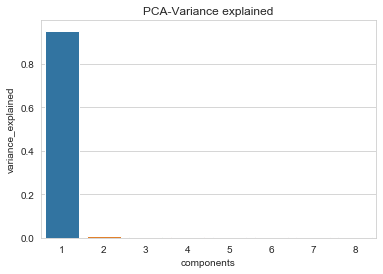
모델링 및 평가하기
X.head(3)
| action_type#Driving Layup Shot | action_type#Jump Shot | action_type#Layup Shot | combined_shot_type#Dunk | combined_shot_type#Jump Shot | combined_shot_type#Layup | game_month#1 | game_month#11 | game_month#12 | game_month#2 | game_month#3 | game_month#4 | home_away | loc_x#(-10.96, 8.96] | loc_y#(-10.6, 22.8] | loc_y#(123.0, 156.4] | loc_y#(22.8, 56.2] | opponent#SAS | period#1 | period#2 | period#3 | period#4 | playoffs | shot_distance | shot_type#2PT Field Goal | shot_type#3PT Field Goal | shot_zone_area#Center(C) | shot_zone_area#Left Side Center(LC) | shot_zone_area#Left Side(L) | shot_zone_area#Right Side Center(RC) | shot_zone_area#Right Side(R) | shot_zone_basic#Above the Break 3 | shot_zone_basic#In The Paint (Non-RA) | shot_zone_basic#Mid-Range | shot_zone_basic#Restricted Area | shot_zone_range#16-24 ft. | shot_zone_range#24+ ft. | shot_zone_range#8-16 ft. | shot_zone_range#Less Than 8 ft. | |
|---|---|---|---|---|---|---|---|---|---|---|---|---|---|---|---|---|---|---|---|---|---|---|---|---|---|---|---|---|---|---|---|---|---|---|---|---|---|---|---|
| shot_id | |||||||||||||||||||||||||||||||||||||||
| 2 | 0 | 1 | 0 | 0 | 1 | 0 | 0 | 0 | 0 | 0 | 0 | 0 | 0 | 0 | 1 | 0 | 0 | 0 | 1 | 0 | 0 | 0 | 0 | 15 | 1 | 0 | 0 | 0 | 1 | 0 | 0 | 0 | 0 | 1 | 0 | 0 | 0 | 1 | 0 |
| 3 | 0 | 1 | 0 | 0 | 1 | 0 | 0 | 0 | 0 | 0 | 0 | 0 | 0 | 0 | 0 | 1 | 0 | 0 | 1 | 0 | 0 | 0 | 0 | 16 | 1 | 0 | 0 | 1 | 0 | 0 | 0 | 0 | 0 | 1 | 0 | 1 | 0 | 0 | 0 |
| 4 | 0 | 1 | 0 | 0 | 1 | 0 | 0 | 0 | 0 | 0 | 0 | 0 | 0 | 0 | 0 | 0 | 0 | 0 | 1 | 0 | 0 | 0 | 0 | 22 | 1 | 0 | 0 | 0 | 0 | 1 | 0 | 0 | 0 | 1 | 0 | 1 | 0 | 0 | 0 |
X.shape
(25697, 39)
Y.head(3)
shot_id
2 0.0
3 1.0
4 0.0
Name: shot_made_flag, dtype: category
Categories (2, float64): [0.0, 1.0]
Y.shape
(25697,)
## 각 알고리즘 및 함수의 configuration
seed=7
processors=1
num_folds=5
num_instance=len(X)
scoring='neg_log_loss'
k_fold = KFold(n_splits=num_folds, random_state = seed)
models = []
models.append(('LR', LogisticRegression()))
models.append(('LDA', LinearDiscriminantAnalysis()))
# knn은 근처에 몇개를 볼건지 알려줘야한다
models.append(('kNN',KNeighborsClassifier(n_neighbors=5)))
models.append(('CART',DecisionTreeClassifier()))
results = []
names = []
for name, model in models:
cv_results = cross_val_score(model, X, Y, cv=k_fold, scoring = scoring, n_jobs=processors)
results.append(cv_results)
names.append(name)
print('{}: {} +/- {}'.format(name, cv_results.mean(), cv_results.std()))
LR: -0.6188193218725694 +/- 0.004363985247902272
LDA: -0.6200222598834624 +/- 0.005268337905436931
kNN: -2.0409667268360083 +/- 0.1992975377549342
CART: -9.54050070397854 +/- 0.760930167111565
import sklearn
sklearn.metrics.SCORERS.keys()
dict_keys(['explained_variance', 'r2', 'max_error', 'neg_median_absolute_error', 'neg_mean_absolute_error', 'neg_mean_squared_error', 'neg_mean_squared_log_error', 'neg_root_mean_squared_error', 'neg_mean_poisson_deviance', 'neg_mean_gamma_deviance', 'accuracy', 'roc_auc', 'roc_auc_ovr', 'roc_auc_ovo', 'roc_auc_ovr_weighted', 'roc_auc_ovo_weighted', 'balanced_accuracy', 'average_precision', 'neg_log_loss', 'neg_brier_score', 'adjusted_rand_score', 'homogeneity_score', 'completeness_score', 'v_measure_score', 'mutual_info_score', 'adjusted_mutual_info_score', 'normalized_mutual_info_score', 'fowlkes_mallows_score', 'precision', 'precision_macro', 'precision_micro', 'precision_samples', 'precision_weighted', 'recall', 'recall_macro', 'recall_micro', 'recall_samples', 'recall_weighted', 'f1', 'f1_macro', 'f1_micro', 'f1_samples', 'f1_weighted', 'jaccard', 'jaccard_macro', 'jaccard_micro', 'jaccard_samples', 'jaccard_weighted'])
Ensemble(앙상블) 모형
- 다양한 모형의 예측 결과를 결합하여 사용하는 모형(여러 알고리즘을 결합하여 사용)
- 각각의 알고리즘은 상호 독립적이어야 하고, 오류 분류율은 적어도 50% 이상
Bagging
- bootstrap Aggregation
- 통계적 분류와 회귀 분석에서 사용되는 기계학습 알고리즘의 안정성과 정확도를 향상시키기 위한 앙상블 학습법의 알고리즘
- 분산을 줄이고, overfitting을 피하도록 해준다.
- 주로, Decision Tree와 RandomForest에 적용
Decision Tree
cart = DecisionTreeClassifier()
num_trees = 100
model = BaggingClassifier(base_estimator=cart, n_estimators=num_trees, random_state=seed)
results = cross_val_score(model, X, Y, cv=k_fold, scoring = scoring, n_jobs=processors)
print('{} +/- {}'.format(results.mean(), results.std()))
-0.9178356241773005 +/- 0.02955286001580283
RandomForest
- Bagging 종류 알고리즘 중 하나로 성능이 좋은 편
num_trees = 100
num_features = 10
model = RandomForestClassifier(n_estimators=num_trees, max_features=num_features)
results = cross_val_score(model, X, Y, cv=k_fold, scoring = scoring, n_jobs=processors)
print('{} +/- {}'.format(results.mean(), results.std()))
-0.9050138346040715 +/- 0.036967097078068625
Voting
estimators = []
# 여러 모델을 학습시키고 조합
estimators.append(('lr', LogisticRegression()))
estimators.append(('LDA',LinearDiscriminantAnalysis()))
ensemble = VotingClassifier(estimators, voting='soft', weights=[6,4])
results = cross_val_score(ensemble, X, Y, scoring=scoring, n_jobs=processors)
print('{} +/- {}'.format(results.mean(), results.std()))
-0.6195021443080785 +/- 0.007836031395028803
model = ensemble
import datetime
model.fit(X, Y)
preds = model.predict_proba(data_submit)
submission = pd.DataFrame()
submission['shot_id'] = data_submit.index
submission['shot_made_flag'] = preds[:,0]
submission.to_csv('sub_now.csv', index=False)
점수 높여보기
# 평가함수를 미리 만들어 본다
test_data = train[['loc_x', 'loc_y','shot_made_flag']]
test_data = test_data.dropna()
def test_it(data):
clf = RandomForestClassifier(n_jobs=-1)
return cross_val_score(clf, data.drop('shot_made_flag',1),data.shot_made_flag, scoring = 'neg_log_loss', cv = 10)
test_it(test_data).mean()
-0.8847544750995745
data = train[['loc_y','shot_made_flag']]
data = data.dropna()
test_it(data).mean()
# feature끼리 조합이 좋아야 학습이 잘된다
-0.6905886020233778
data = train[['shot_distance','shot_made_flag']]
data = data.dropna()
test_it(data).mean()
-0.6713330908479926
data = train[['shot_distance','loc_y','shot_made_flag']]
data = data.dropna()
test_it(data).mean()
-0.984015188449691
data = train[['seconds_remaining','shot_distance','shot_made_flag']]
data = data.dropna()
test_it(data).mean()
-0.8162567982043301
print(train.season.unique())
[2000-01, 2001-02, 2002-03, 2003-04, 2004-05, ..., 2015-16, 1996-97, 1997-98, 1998-99, 1999-00]
Length: 20
Categories (20, object): [2000-01, 2001-02, 2002-03, 2003-04, ..., 1996-97, 1997-98, 1998-99, 1999-00]
train['season_start_year'] = train.season.str.split('-').str[0]
train['seacon_start_year'] = train['season_start_year'].astype(int)
data = train[['seacon_start_year','shot_distance','shot_made_flag']]
data = data.dropna()
test_it(data).mean()
-1.2204021155277265
action_map = {action: i for i , action in enumerate(train.action_type.unique())}
train['action_type_enumerated'] = train.action_type.map(action_map)
train['action_type_enumerated']
shot_id
2 0
3 0
4 0
5 1
6 0
..
30692 6
30693 0
30695 3
30696 0
30697 0
Name: action_type_enumerated, Length: 25697, dtype: int64
data = train[['action_type_enumerated','shot_distance','shot_made_flag']]
data = data.dropna()
test_it(data).mean()
-0.6497893336065241
data = train[['action_type_enumerated','shot_distance','shot_made_flag']].dropna()
estimators, scores = list(range(1,100,5)), []
for i in estimators:
clf = RandomForestClassifier(n_jobs=-1, n_estimators=i, random_state=2016)
x = cross_val_score(clf, data.drop(['shot_made_flag'],1), data.shot_made_flag, scoring='neg_log_loss', cv = 10)
scores.append(x)
x = [i for i in estimators for j in range(10)]
sns.boxplot(x, np.array(scores).flatten())
<matplotlib.axes._subplots.AxesSubplot at 0x179001e5688>
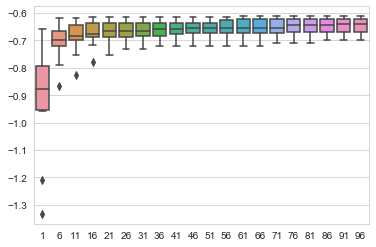
depth, scores = list(range(1,20,1)), []
for i in depth:
clf = RandomForestClassifier(n_jobs=-1, n_estimators=70,max_depth=i, random_state=2016)
x = cross_val_score(clf, data.drop(['shot_made_flag'],1), data.shot_made_flag, scoring='neg_log_loss', cv = 10)
scores.append(x)
x = [i for i in depth for j in range(10)]
sns.boxplot(x, np.array(scores).flatten())
<matplotlib.axes._subplots.AxesSubplot at 0x179019cf908>
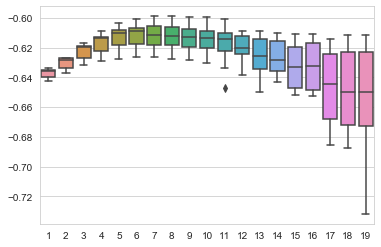
clf = RandomForestClassifier(n_jobs=-1, n_estimators=70, max_depth=7, random_state=2016) # a more powerful classifier
train_data = train.loc[~train.shot_made_flag.isnull(), ['action_type_enumerated',
'shot_distance', 'shot_made_flag', 'away']]
test = train.loc[train.shot_made_flag.isnull(), ['action_type_enumerated',
'shot_distance', 'shot_id', 'away']]
# Impute
mode = test.action_type_enumerated.mode()[0]
test.action_type_enumerated.fillna(mode, inplace=True)
# Train and predict
clf.fit(train_data.drop('shot_made_flag', 1), train_data.shot_made_flag)
predictions = clf.predict_proba(test.drop('shot_id', 1))
import datetime
submission = pd.DataFrame({'shot_id': test.shot_id,
'shot_made_flag': predictions[:, 1]})
submission[['shot_id', 'shot_made_flag']].to_csv('submission{}.csv'.format(datetime.datetime.now()), index=False)

Leave a comment